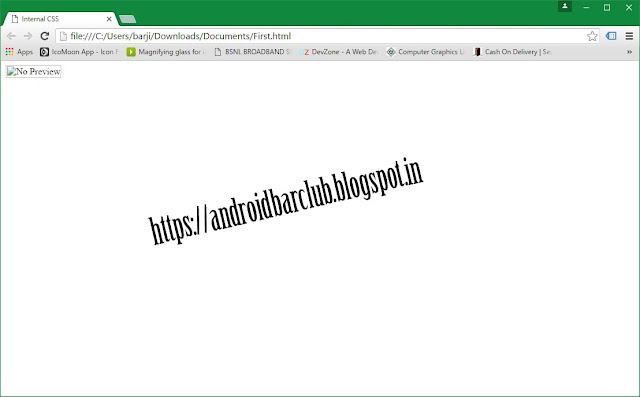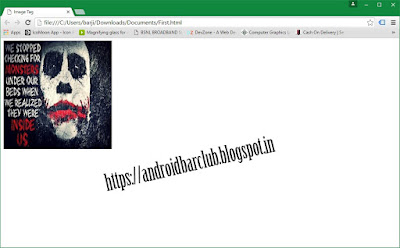Database Connection in PHP
Php support many types of database like SQL,MySQL,Oracle and other Microsoft database such as ODBC etc.
To create a connection to database with the help of PHP.You must have a server installed locally or remotely.If you buy web hosting on the internet you must know the database host name and password to connect to the database you created on that server.
Or if you don't have such type hosting you can make your computer as a server for this you have to install the server on your local computer.
To know how to make your Computer as server Please Follow the Link below:
To create a connection to database with the help of PHP.You must have a server installed locally or remotely.If you buy web hosting on the internet you must know the database host name and password to connect to the database you created on that server.
Or if you don't have such type hosting you can make your computer as a server for this you have to install the server on your local computer.
To know how to make your Computer as server Please Follow the Link below: